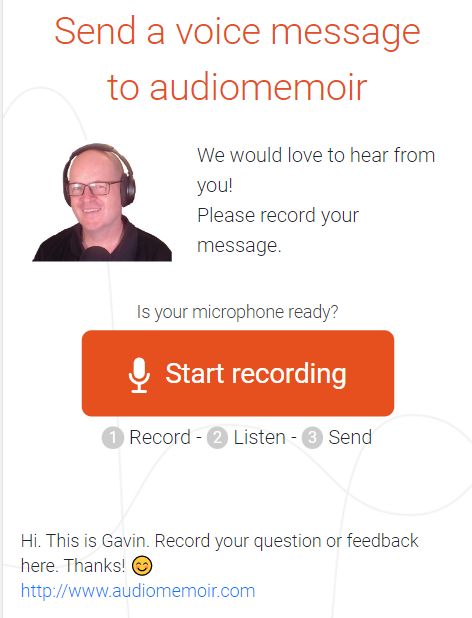Audio Memoir
How It Works
Timing
We arrange a time or a series of times for conversations with the guest remotely over Zoom or similar. In its simplest form this involves the guest sitting in a quiet, comfortable room chatting on the phone. What could be easier?
Preparations
Normally we have preliminary communications with you and seek some provide some background information. This includes what you are looking for from the experience, key subjects, things to avoid etc. It helps to have a single point of contact from your side – a project manager. They will be responsible for arranging the times, providing photographs, cajoling family members to record their voice messages…
Control
The guest has full control over the subject matter discussed and what areas are off limits. The guests also controls the ‘release date’ – when the links are sent out. For some it is as soon as possible. For others it may be at a set time in the future.
Participation
Friends and family are encouraged to submit recorded questions by phone following these simple steps. This can help with ensuring we cover the key subjects. It also is an opportunity to include important voices (often partners, children, grandchildren) on the recording.
Face-to-Face Recording
Depending on the option chosen we record audio and/or video as we chat. Even if the final product is audio only during the chat the guest and interviewer are talking face-to face.
YouTube
I edit the files to make them as professional sounding as possible, add the gathered photos, other relevant images, any relevant music and then upload to YouTube providing you non-public links to enjoy the content.
There are various choices to make, but the above are the basics.
Testimonials
Paul Morrison
Australia
Your enterprise in researching contemporaneous photos of places and comics referred to, is amazing. Certainly, my monologue is much enlivened by your visuals. At times, it seemed I might be enjoying the telling more than the listener but in that regard I have no regrets.
I'm privileged to have partaken in what should be the start of a commercial enterprise that will be rewarding for you but more so in memory and nostalgia to those who treasure the past and know when the final curtain drops that in a small way they have defied mortality.
Cara Munns
Malaysia
You managed to have such a natural conversion with him, whilst capturing old anecdotes and stories we'd grown up on. Initially he was a little bit wary about partaking, but he really enjoyed the chat with you and is thrilled with the final product. Amazing Gavin.
5 stars from me!
Martin Hanna
Ireland
Eimear Carvill
UK
Just finished listening - really didn’t want it to end, so interesting, lots of stuff I didn’t know. Such a lovely thing to have. I hadn’t realised there were photos until episode three so will have to go back and listen to the earlier couple to catch the photos. Loved it, thanks.
Judy Calver
Australia
Conor O’Kane
UK
Julie Crawford
UK
She had huge talents always a great love for people and zest for life. What an amazing role model she was for us all – A truly wonderful, wonderful lady. You’ve done a great job in editing all of this. The photos were fab.
Kathryn Sullivan
USA

Requirements
- A suitable device (phone, computer, iPad)
- A headset with inbuilt microphone. I can recommend affordable options. Not necessary with phone or iPad
- A camera or webcam (if video option chosen). Not necessary with phone or iPad
- A relatively quiet recording environment, suitably prepared as per instructions
- We record remotely using Zoom, face-to-face even if only recording audio
Recordings
The recordings will be published on YouTube as “unlisted” meaning they are not visible to the general public, only to those people who are provided the link.
You can share the recordings with friends and family all over the world.
The more photos that accompany the recordings the more this becomes a historical document, almost like a documentary of the guest’s life… in their own words.
The guest will determine the date of release of the link.
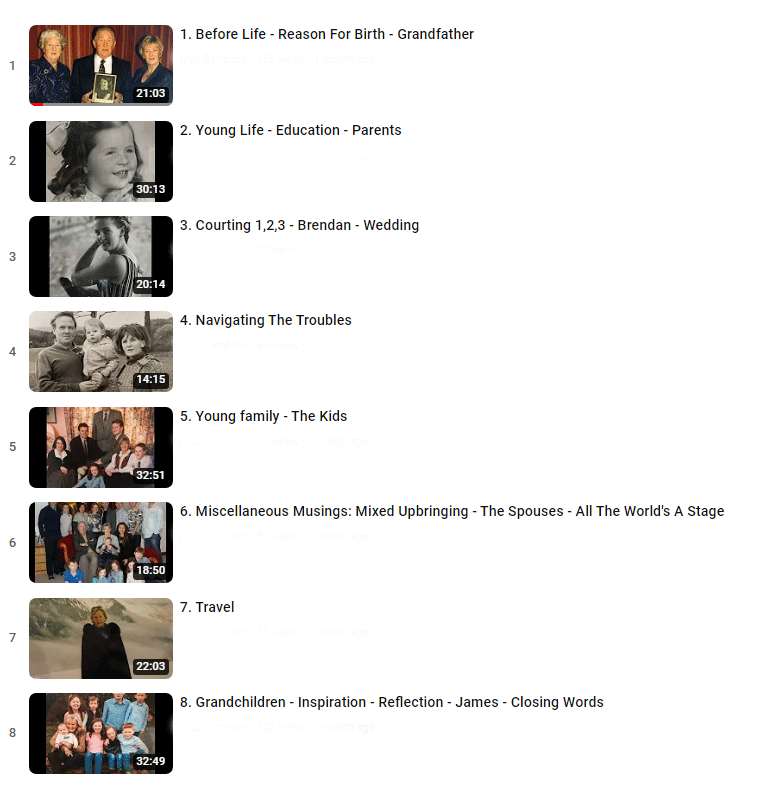
Styles
1. Audio Only with limited photographs
This allows for the most editing and can result in a very polished, professional sounding podcast/radio style conversation or series. Normally this takes the form of a single recording with 5 images of the guest at different stages in life
2. Video (of guest only) and audio
This option has the added benefit of the visual which adds an entirely new dimension. However it is more restrictive in terms of editing. It may not always be possible to remove stumbling over words or misunderstandings more easily extracted from the audio only version. The guest may be wearing large headphones throughout and hopefully the set-up allows for a good angle, lighting and suitable backdrop.
3. Pictorial - Audio combined with still photographs
This is the most popular option. It makes the recording more chronological and therefore more of a historical record. This will likely involve considerable liaising with an appointed project manager. Relevant photographs will need to be provided together with details and chronological sequencing.
These and other images I source will be added. These may include historic photos to set the context for the location being discussed, maps, favourite movie posters – anything of relevance to the conversation which is complementary to the topics of conversation.
Participation
Send me an audio message by following these instructions below. Click on the image to view a larger version.
Step 1
On your phone tap this link
https://www.speakpipe.com/audiomemoir
You will see this page
Hello. That’s me!